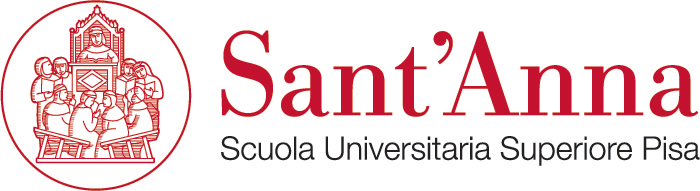Help with the submission process.
Index
- in short: the essential steps
- access
- title page creation
- dissertation status
- send files
- key words
- analytical summary
- approval and publication
- cookie
- proxy server
in short:the essential steps
This section briefly describes the submission process for 1st and 2nd level PhD andMaster’s diplomas dissertations. In order to access the dissertations digital archive of the Sant'Anna School of Advanced Studies (DTA) it is necessary to fill in the specific on-line application form available here;
access
Both electronic dissertations and academic dissertations can be included in the database:- First-level Sant’Anna honors students’ thesis
- Second-level Sant’Anna honors students’ thesis
- PhD dissertations
- first and second level Masters project works
Access is only required to start the dissertationsubmission process and it is possible by using the credentials you have been provided for the use of the School services.
The Masters Students may access DTA only after completing the registration process available here;
Access may not work if your computer date or time is set incorrectly.
To use the dissertation submission process the browser must support cookies , and sending of files. There are incompatibilities with the Macintosh Netscape version 3.02, so you need to refresh your browser to use the dissertation submission system.
If a submission has been made and you subsequently withdraw from the discussion, the system currently does not automatically clear the dissertations nor allow you to restart the submission process; you must communicate your renouncement the Staff, in order to manually unblock the system.
You can pause and restart the entering process and continue later as long as the deadlines are met.
title page creation
After you have logged you are asked to "Create title page" that is filling in a page where you enter or verify the data required to identify and submit the dissertation.
With the "Confirm creation" button the data is confirmed, the Electronic Title of the dissertation is created and the system sends emails to the supervisors and author with a read-only access link to the DTA to allow the commission to access thedissertation.Some of this data can then be edited (visibility of your email address, keywords and analytical summary) through the "Title page update" feature; to change the other fields the procedure provides for contacting the Staff, thus enabling them to access the document.
dissertation status
During the submission process the dissertation status, that is the data entered, will always be visible. If further information is requiredthe link in the left-hand menu will be highlighted in red.
In order to be considered complete and therefore approvable, the dissertation shall:
- have all the required information on the title page,
- have at least one file in PDF format,
- have no pending notes with the student service office.
send file
The dissertation submission process requires PDF files to be sent via the Web browser.
The sending of files may not work if the browser accesses the net through a proxy server.
If there are problems when uploading files, it may be necessary to delete temporary files from the browser.
With regard to file names, we recommend you not to use accented or non-Latin alphabets.
On the dissertationpages published online, the files will be displayed in alphabetical order. If you want them to appear in a certain order, we suggest you precede the filename with a two-digit number, such as:
keywords
To improve the search on published dissertations you can enter a few key words or short phrases NOT already contained in the analytical summary or title. The use of words and phrases that are descriptive and unique increases the likelihood of finding the dissertation during a search; It is recommended, therefore, not to be too generic and to use specific and relevant keywords.
Words must be entered with lower case initial letter (upper case onlyfor proper names). We recommend you also enter the corresponding words in Italian.
analytical summary
Generally, you can copy the analytical summary directly from the word processor programme used and paste it in the analytical summary field displayed by the browser.Beware, however, that some characters (such as Greek letters) are often not copied or are incorrectly copied; we therefore recommend that you carefully check the title page after creating it and, in case of problems, please contact the Staff .Even for the analytical summary it would be desirable to enter its translation in English. Please note that the cookieslast 30 minutes; we therefore recommend that you prepare the analytical summary in advance and post it, taking into account that it can be edited via the Update title page function.
approvaland publication
By the deadline indicated by the Student Service, the system blocks access and moves the dissertation among those to be published; however, you can still access it in read-only via the link for lecturers received in the email with the subject "Notification of title pagecreation..." up to 15 days after the discussion date. The dissertation will only be published after about 15 days from the actual discussion.All the data listed on the title page will be public and, therefore, may be searchable with the usual search engines. However, the PDF files will not be accessible, if the author chooses not to allow them to be accessible . The author can also change the availability of the dissertation files after their publication, by contacting theStaff. The request will be forwarded to thesupervisor/s, so as to give rise to any data privacy issues related to research agreements and contracts with external bodies. The dissertations will be made fully available after a maximum of three years from the discussion.
After the discussion you can ask to change just some metadata of the dissertation, such as:
- file availability,
- author’s email address and its visibility,
- keywords,
- analytical summary.
cookies
A cookie is a set of status information that is exchanged between the server and the browser. When the browser requests a page from a server that previously sent a cookie, along with the request it also sends the saved cookies. In our case the cookie is used to save authentication information, so that it is not necessary to access with login and password for each pagevisited or action performed during the submission process.
Typically, browsers are enabled by default to accept cookies. If the acceptance of cookies in the browser used is disabled, please read the documentation or the browser help for instructions on how to enable cookies.
Session cookies sent from the submission process servers are set to expire after 30 minutes, but they are renewed each time an operation is made. If you stay on the same page for more than 30 minutes, the cookie will expire, and you will be prompted toaccess the system again.
proxy server
A proxy is a service that handles requests made by the browser to other hosts and returns the result. Proxies are also used to allow or deny access to certain websites or networks, and may inhibit the delivery of files by the browser. In that case, if you are unable to send files, please contact your network administrator and explain the problem.